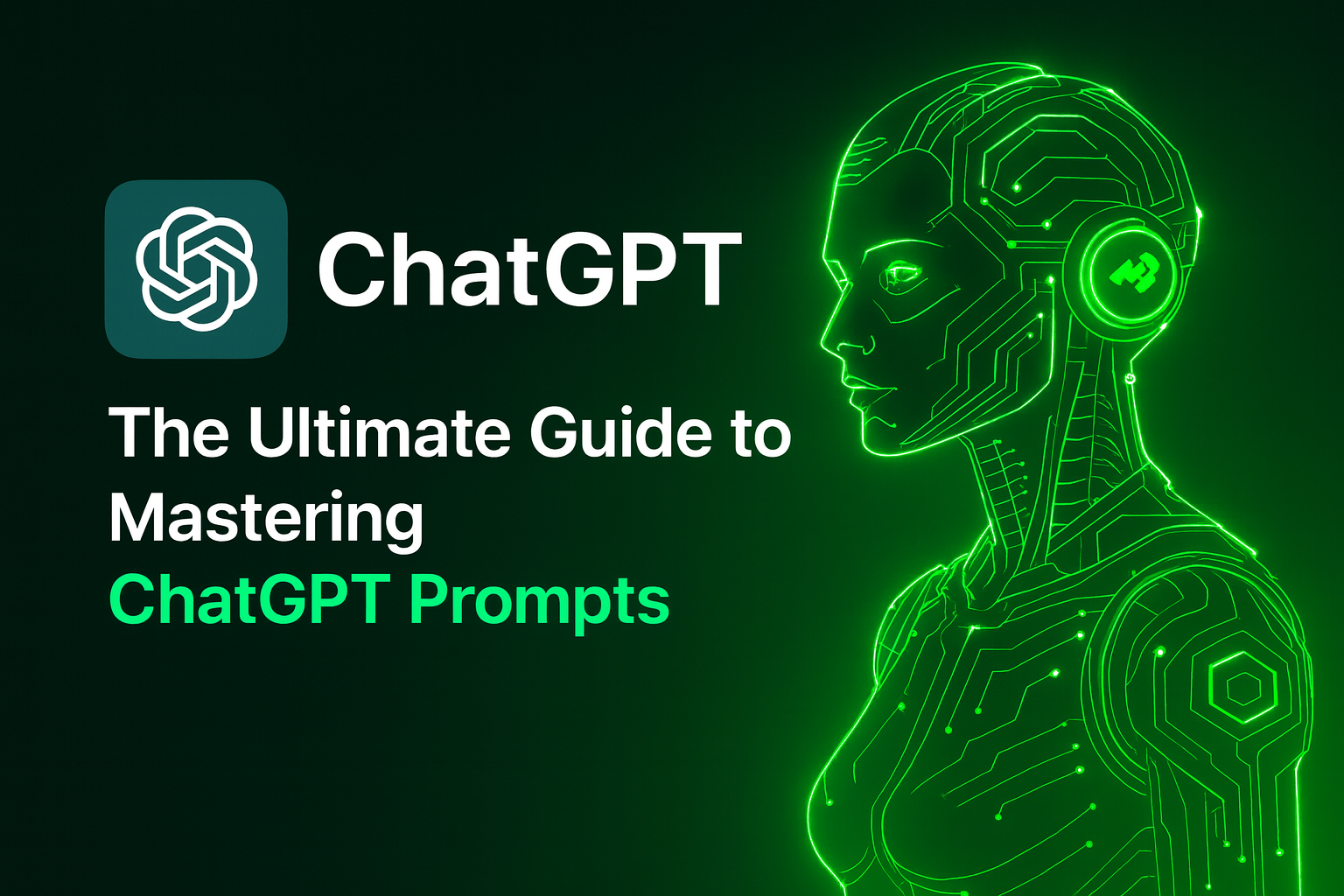ChatGPT is a powerful tool but only if you know how to use it strategically. This guide covers 30 proven tips that will transform how you engage with ChatGPT. Whether you’re a content creator, student, marketer, or developer, these insights will elevate your results.

- Break Down Complex Prompts
Avoid overwhelming ChatGPT with lengthy, convoluted instructions. Break your queries into smaller, manageable parts for clearer and more accurate responses. - Assign a Persona
Enhance response quality by assigning ChatGPT a specific role such as “act like a Nobel-winning chemistry teacher” or “respond as a seasoned marketing strategist.” - Rename Your Chats
Organize your workspace by naming each chat clearly. It makes referencing and retrieving past conversations more efficient. - Use Natural Language
There’s no need to write robotic prompts. Speak to ChatGPT conversationally, just as you would with a human. The more detailed, the better. - Use Temporary Chats
When handling sensitive information or brainstorming freely, use temporary chats to prevent saving the session to your history. - Enable Custom Instructions
Set the tone and context for ChatGPT by completing the personalization fields. Define your preferences and specify how you’d like responses delivered. - Clear Memory Periodically
Regularly reset ChatGPT’s memory to prevent response degradation caused by conflicting or outdated data. - Choose a Preferred Voice
Enable voice responses and select from a variety of available tones to personalize your ChatGPT experience. - Disable Data Sharing
For maximum privacy, turn off “Improve for Everyone” under Data Controls. This ensures your chats remain local to your account. - Connect Your Apps
Integrate services like Google Drive or OneDrive for seamless data retrieval directly within ChatGPT. - Activate All Capabilities
Ensure you’ve enabled features such as web browsing, DALL·E image generation, and the code interpreter to unlock the tool’s full potential. - Specify Formatting Requirements
If you prefer bulleted lists, essays, tables, or step-by-step formats, communicate this clearly in your prompts. - Simplify Explanations
Request explanations suitable for a 10-year-old or younger to simplify complex concepts without losing clarity. - Customize the Appearance
Clearly state who you are and what you need. Providing background helps ChatGPT tailor its responses with precision. - Improve Prompt Quality
Ask ChatGPT to optimize your prompt for clarity and intent. It will rewrite and explain changes for your learning.
- Provide Context
ask ChatGPT to optimize your prompt for clarity and intent. It will rewrite and explain changes for your learning. - Upgrade to a Subscription
Unlock full access to GPT-4 Turbo, unlimited image generation, and advanced capabilities by subscribing. - Select the Right Model
Use GPT-4 Turbo for optimal performance. It’s faster, more accurate, and better at handling complex prompts. - Explore Canvas
Canvas provides a dual workspace for prompting and live editing. Ideal for writing, coding, and collaborative projects. - Use GPT-1 for Advanced Reasoning
Tackle complex academic or logical problems using GPT-1. It excels in deep analysis, problem-solving, and technical accuracy. - Document Winning Prompts
Keep a dedicated file of successful prompts in Notion, Google Docs, or your preferred note-taking app. - Request Step-by-Step Responses
Instruct ChatGPT to break tasks into sequential steps. This ensures clarity and improves instructional quality. - Include Examples
Enhance output quality by providing a clear example or template for ChatGPT to follow. - Utilize Image Analysis
Upload images for identification, improvement tips, or content generation ideas.
- Use the Mobile App
Access ChatGPT’s full functionality on the go. Use voice input, scan documents, and analyze images in real time. - Build Custom GPTs
Create task-specific GPTs to streamline recurring tasks. Browse the GPT Store for pre-built versions. - Check for Plagiarism
Use plagiarism detection tools for any AI-generated academic or professional work. AI-generated content may inadvertently echo source material. - Quiz Yourself with Uploaded Documents
Upload study notes or guides and let ChatGPT quiz you. Ideal for reinforcing learning. - Plan Your Life with AI
From daily task management to travel itineraries, ChatGPT can help structure your day, week, or project roadmap. - Generate Images with DALL·E
Create detailed visuals by including descriptive elements such as style, mood, angle, and content intent.
PS: My favorite above all is Custom GPT and Temporary Chats.. They help alot!! What’s your favrt?