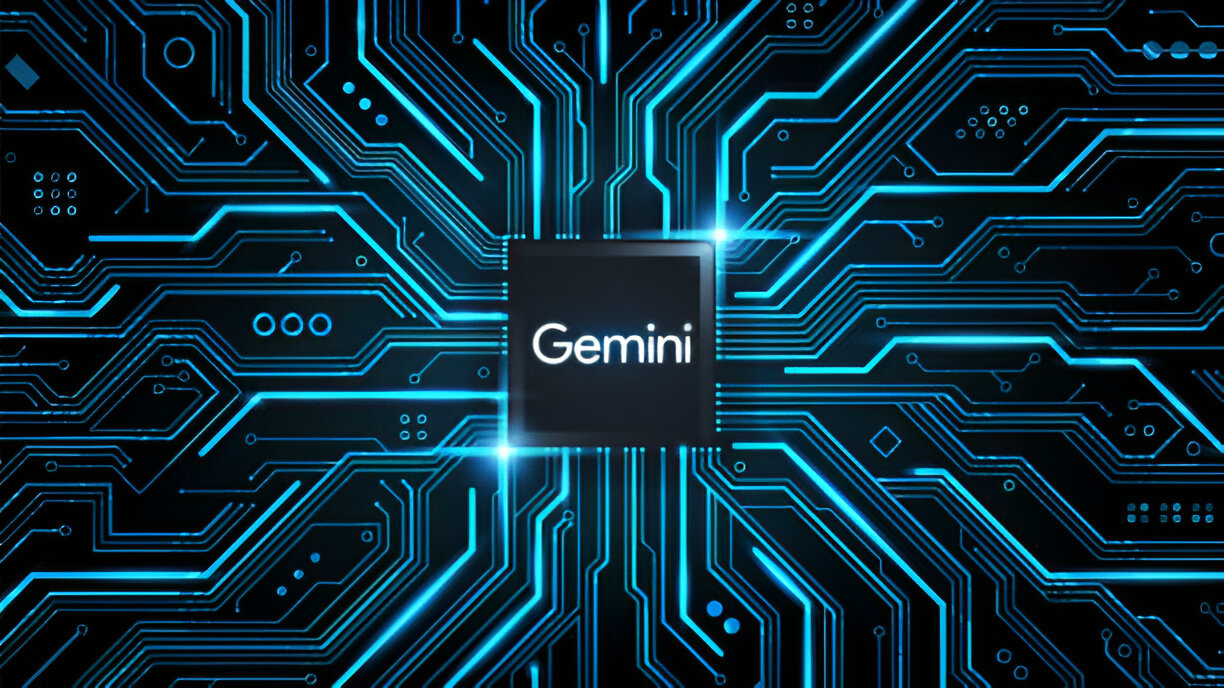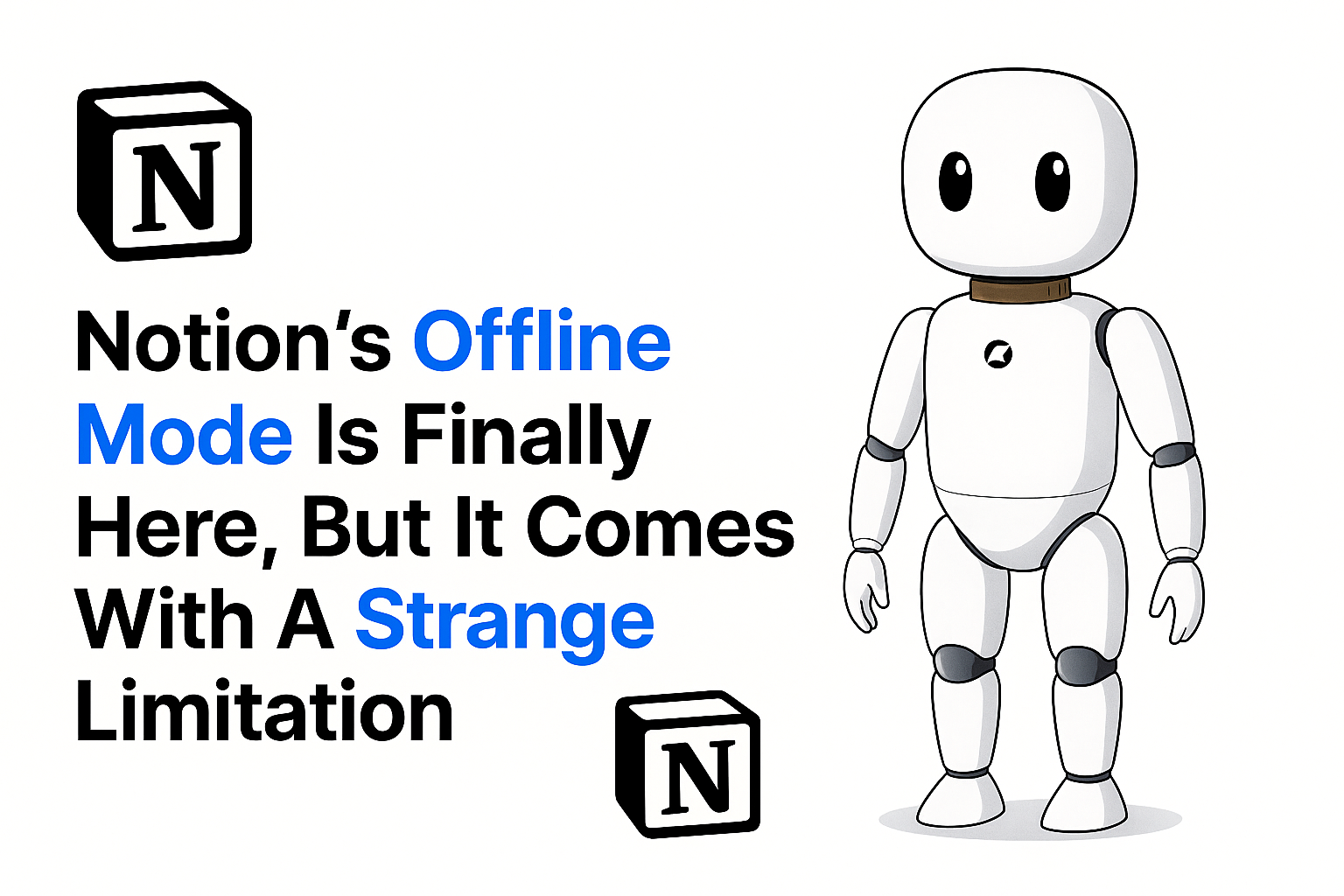Everyone’s talking about artificial intelligence these days and honestly, it’s for a good reason. Whether you’re a student, small business owner, marketer, or just someone who wants to get more done in less time, AI can help make your life easier. The best part? You don’t need to spend a dime to get started.
Google, one of the biggest players in tech, offers a bunch of free AI tools that are super useful, especially for boosting productivity. Let’s take a closer look at some of these tools and how you can start using them today.
Why Should You Care About AI?

Before diving in, let’s answer the big question: Why should you care about AI tools at all? Simple they save you time, help you work smarter, and make repetitive tasks way less painful. Imagine having a little digital assistant that never sleeps and is always ready to help. Sounds dreamy, right? Now imagine it’s free. That’s where Google’s AI tools come in
Top Free AI Tools by Google

Google isn’t just about Search and Gmail. They’ve got a suite of AI-powered tools and yep, many of them are completely free. Here are some of the most powerful ones:
1. Bard: Your AI Chat Partner

Think of Bard as your creative and productive companion. It’s Google’s AI-powered chatbot, similar to ChatGPT. You can use it for a bunch of things like:
- Brainstorming ideas for blog posts, essays, or business projects
- Summarizing long articles so you don’t have to read every word
- Writing code or fixing bugs
- Translating text into other languages
What’s great about Bard is that it pulls in live data from the web. So if you ask about current weather or trends, it can give up-to-date answers (something a lot of other chatbots can’t do).
2. Google Colab: A Playground for Coders

If you dabble in coding or want to learn Google Colab is a must-try. It’s like using Jupyter Notebooks, but in the cloud and with zero setup.
Here’s what you can do:
- Write and run Python code directly in your browser
- Use pre-trained machine learning models without complex installations
- Collaborate in real time just like Google Docs
Whether you’re experimenting with AI models or analyzing data for school or work, this tool offers a ton of value especially since it’s free.
3. AutoML: Power AI Without Being an Expert
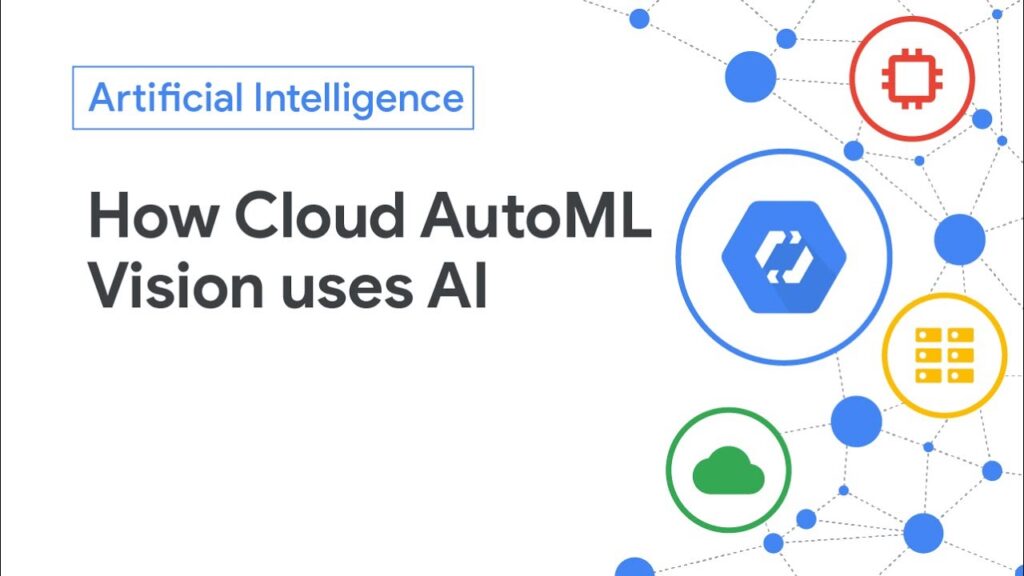
AI model-building usually sounds scary. But Google’s AutoML makes this simple. Even if you’re not a data scientist, you can use AutoML to train a custom AI model without writing a single line of code.
It’s especially helpful for tasks like:
- Image recognition
- Natural language processing
- Structured data tasks like sales predictions
So if you’ve ever wanted to build AI without the heavy lifting, AutoML is your go-to.
4. Teachable Machine: Build an AI in Minutes
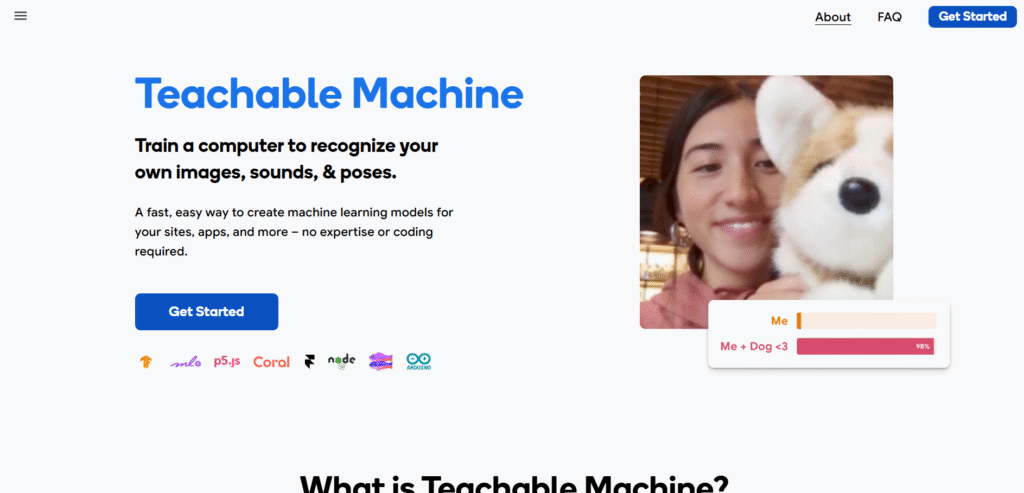
This one’s a favorite for beginners even kids. With No coding experience needed, Teachable Machine lets you train an AI model by simply showing it examples.
You can teach it to:
- Recognize objects using your webcam
- Understand sounds or poses
Trying to explain AI to someone? This is the perfect hands-on example!
5. TensorFlow: AI’s Secret Sauce
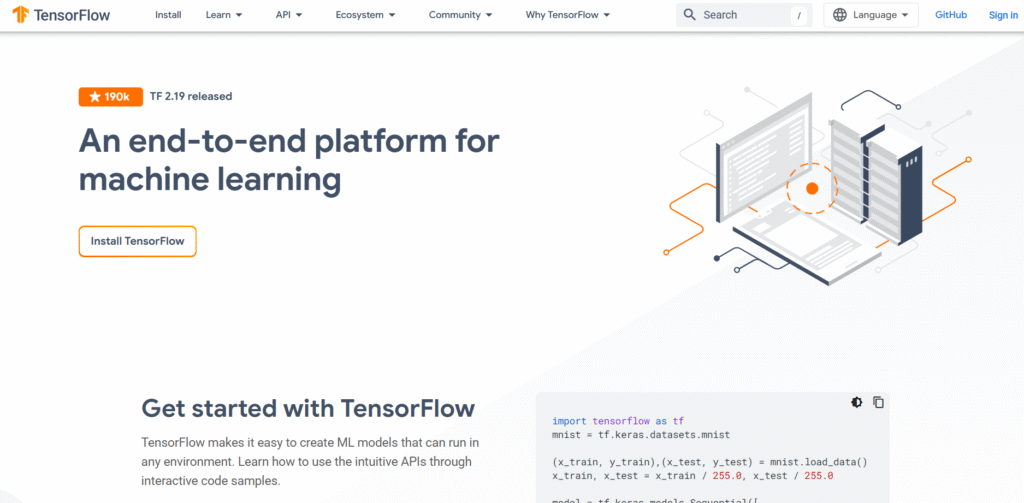
Okay, this one’s more technical. But it’s worth a mention because it’s behind so many AI breakthroughs. TensorFlow is an open-source machine learning platform developed by Google.
If you’re ready to build your own AI from scratch, create neural networks, or explore deep learning, TensorFlow arms you with all the tools needed. It’s used in real-world applications from healthcare diagnostics to smart assistants.
6. ML Kit: AI for Mobile Apps
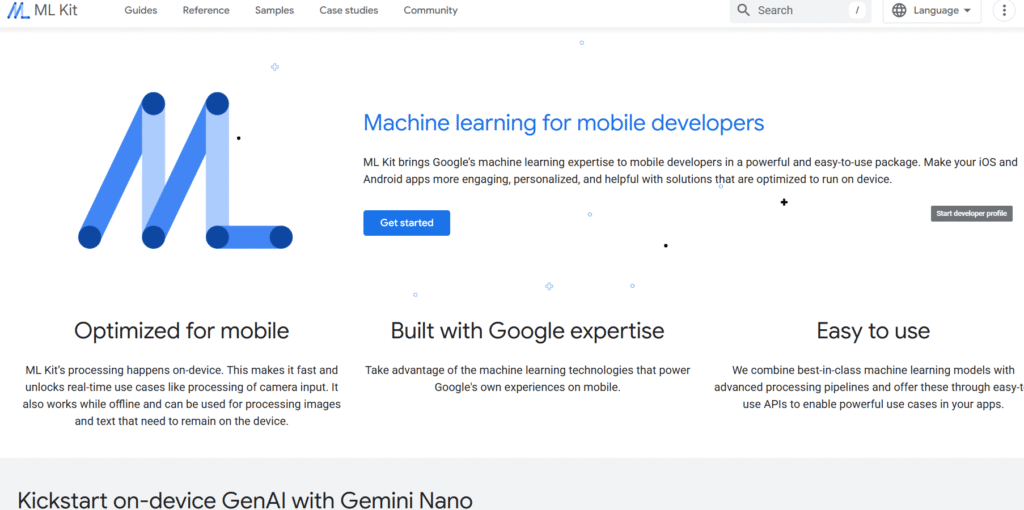
Already building mobile apps? Then Google’s ML Kit can add AI smarts to your app using just a few lines of code. What can it do?
- Text recognition from images
- Barcode scanning
- Face detection for photos or videos
The best part? It runs on-device, meaning it’s faster and works offline. Your users don’t even need internet to enjoy the AI magic.
How to Start Using These Tools

Feeling excited but don’t know where to begin? Start small. Pick one tool that suits your current needs. If you’re writing a lot, try Bard. If you’re learning to code, explore Google Colab. Bit by bit, you’ll get the hang of things.
Real-Life Example: My AI Wakeup Call
I used to spend hours editing photos manually for my online store. Then I discovered Google’s AutoML Vision. Now, I’ve trained a model that automatically classifies product images. It’s saved me SO much time and the best part is, I didn’t even need to know how to code.
Tips to Get the Most Out of Google’s Free AI Tools
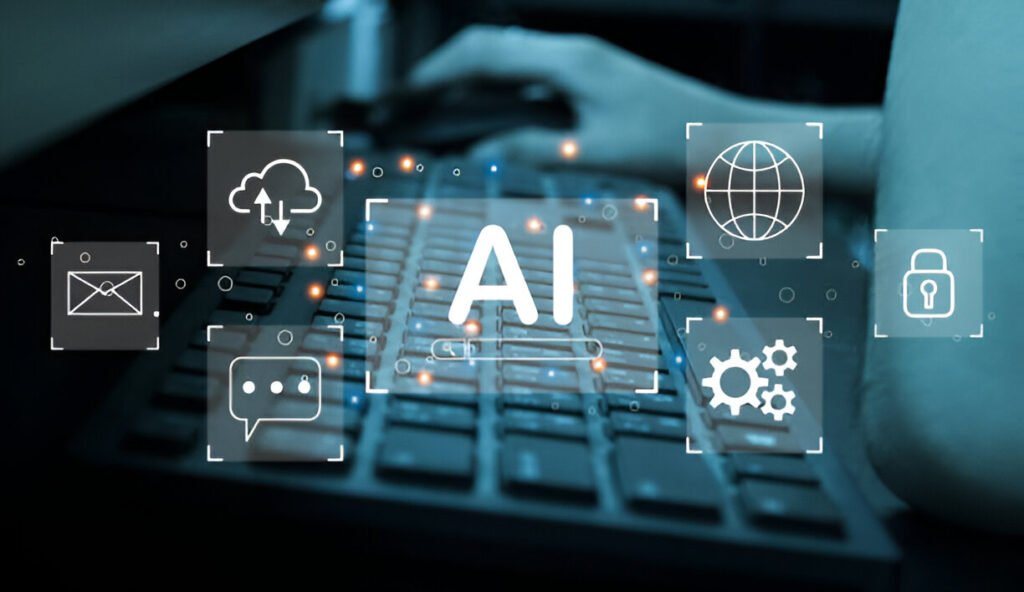
To truly unlock the power of these tools, keep these tips in mind:
- Be curious. Try different tools to see what fits your needs.
- Read the docs. Google has amazing documentation for each tool.
- Use demos and templates. Many tools offer starter options that make learning much easier.
- Join communities. Google AI and TensorFlow have active communities where you can ask questions and get help.
Final Thoughts: The Future Is Now
It’s easy to feel intimidated by AI. But with Google offering such powerful tools and making them so accessible anyone can start applying AI to their work or personal life. Whether you’re looking to boost productivity, spark creativity, or solve real-world problems, these free AI tools can make a big difference.
So why not take the plunge? These aren’t just fancy tech toys they’re practical, smart, and free. And who doesn’t want a little AI magic in their daily routine?
Go ahead, explore Google’s AI tools, and let them do the heavy lifting so you can focus on what truly matters.
Looking for More?