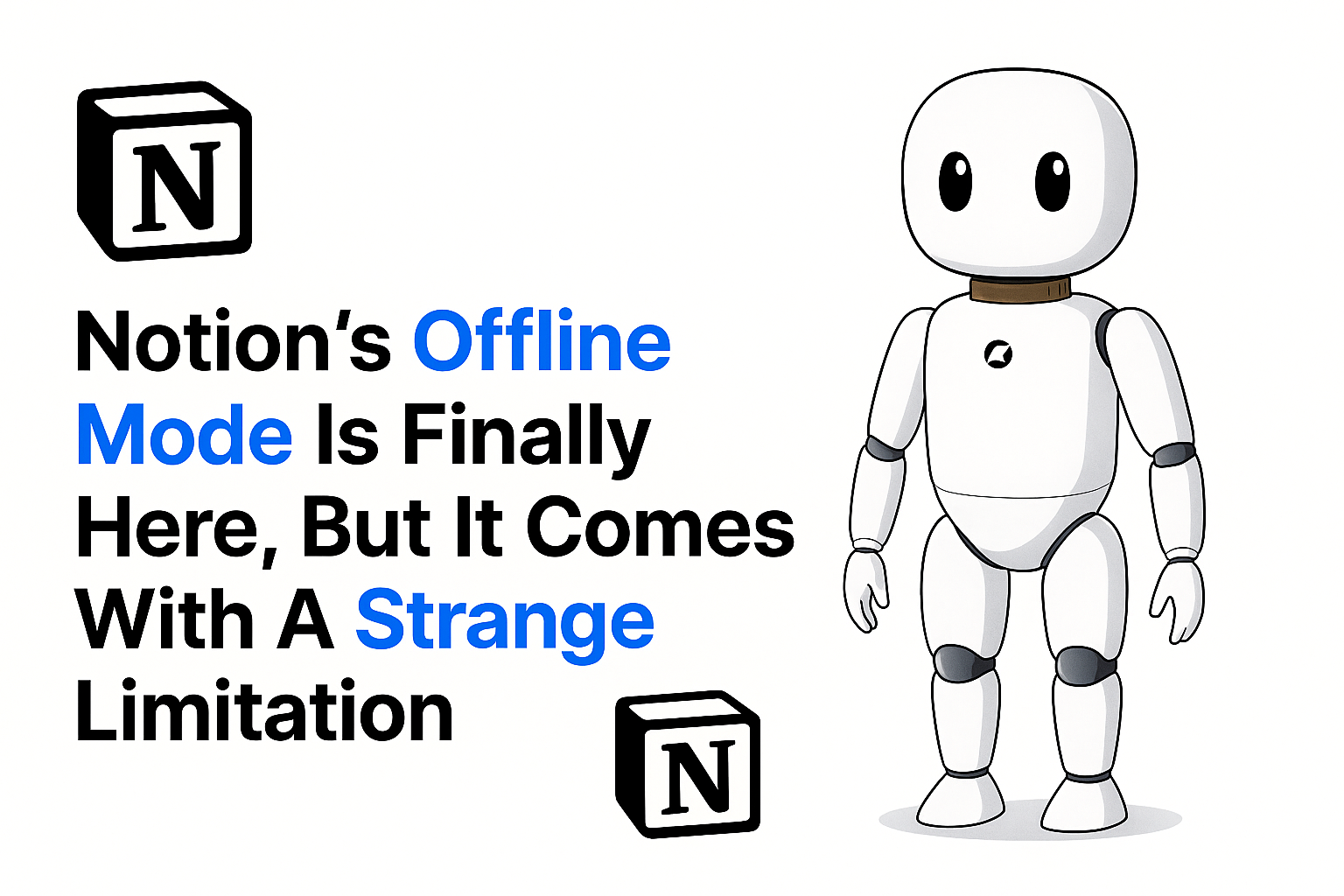Have you ever imagined an image in your mind but couldn’t quite put it onto paper or even into Photoshop? Whether you’re a designer, marketer, or just someone who loves to play around with visuals, AI image generators can be your secret creative weapon. In this blog post, we’ll walk you through some of the best AI image generators that are turning heads (and pixels) in 2025.
From transforming simple text into detailed artwork to streamlining creative workflows, let’s uncover how these tools can elevate your projects with just a few clicks.
What is an AI Image Generator?

Imagine telling your computer, “Draw a golden retriever riding a skateboard,” and watching it create that exact image instantly. That’s what AI image generators do. These tools use machine learning to turn text descriptions, often called “prompts,” into images. It’s like having a digital artist who never sleeps.
These AI tools don’t just pull stock images; they actually generate brand-new visuals based on your input. Thanks to advancements in generative AI models like DALL·E and Stable Diffusion, the images aren’t just unique they’re eerily accurate.
Why Use AI Image Generators?

Still wondering if this tech is for you? Here are a few reasons you might want to give it a try:
- Save Time: Skip hours of searching for stock photos or drawing from scratch.
- Unleash Creativity: Your imagination is the only limit. Want to create a fantasy world? Go for it.
- Cost-Effective: Great for individuals or small businesses that don’t have big budgets for design.
- Custom Images on Demand: Create one-of-a-kind visuals for blog posts, ads, social media, and more.
The Best AI Image Generator Tools in 2025
Now that we understand what these tools can do, let’s explore some of the top AI image generators that creatives of all levels are using today. Each one has its own strengths based on what you need.
1. DALL·E 3 by OpenAI
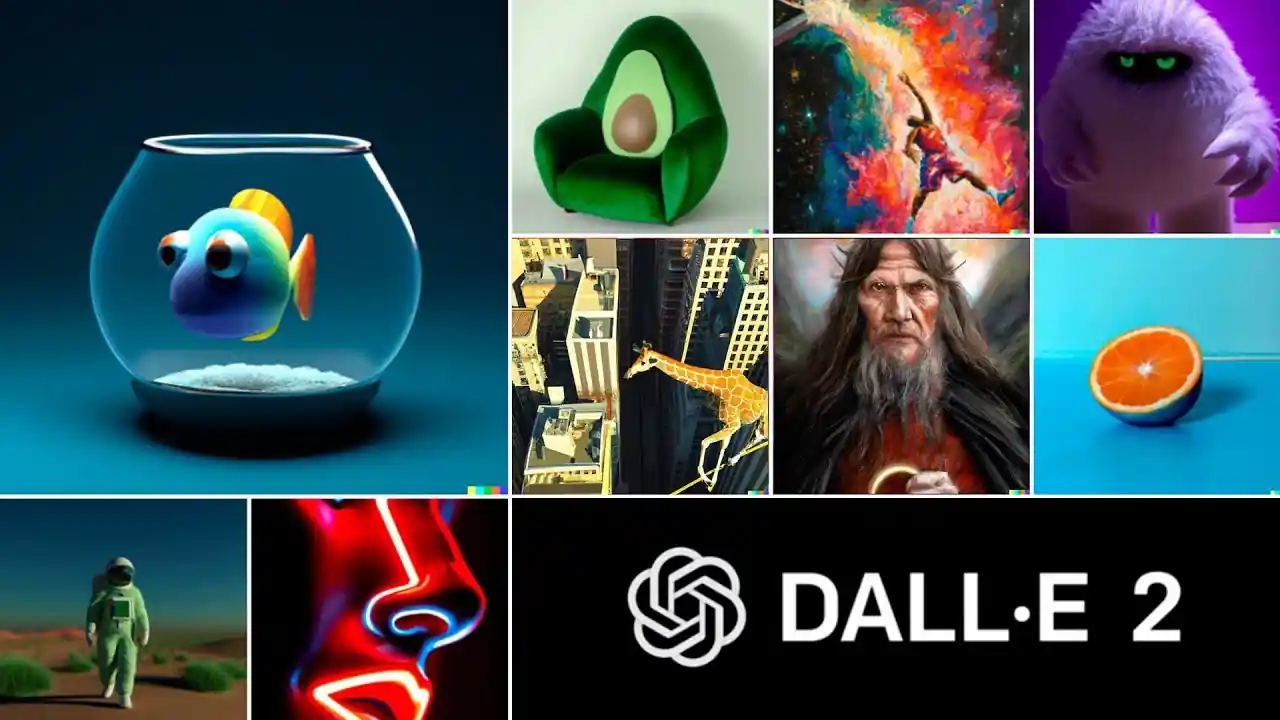
If you’ve heard of ChatGPT, meet its artistic cousin DALL·E. The third version of this powerful AI generates incredibly detailed images from a few words. Thanks to its integration into ChatGPT, crafting a text prompt has never been easier.
Best for: Quick and stunning visuals without needing tech skills.
Key features:
- Integrated with ChatGPT Plus
- Edit images with built-in tools
- Great for commercial use with clearly defined rights
Personal Note: I once typed “a cozy reading nook next to a rainy window with a cat sleeping” into DALL·E 3 and the result looked like it belonged on a Pinterest board. It’s that good.
2. Midjourney
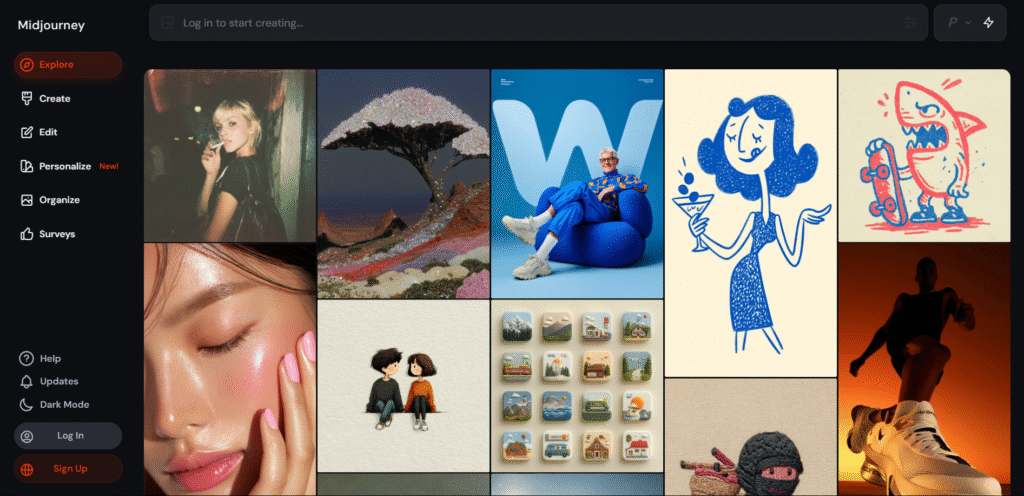
Midjourney feels like the dream platform for artists looking to harness AI power. Unlike other tools, it lives inside Discord, which can be a bit tricky if you’re new to it. But its art style? Breathtaking.
Best for: Creatives aiming for artistic, stylized images.
Key features:
- Works via Discord prompts
- Incredible image quality, almost magazine cover-worthy
- Subscription only (no free trial)
Pro tip: If realism isn’t what you’re after but emotion and drama are, Midjourney will blow your mind.
3. Adobe Firefly
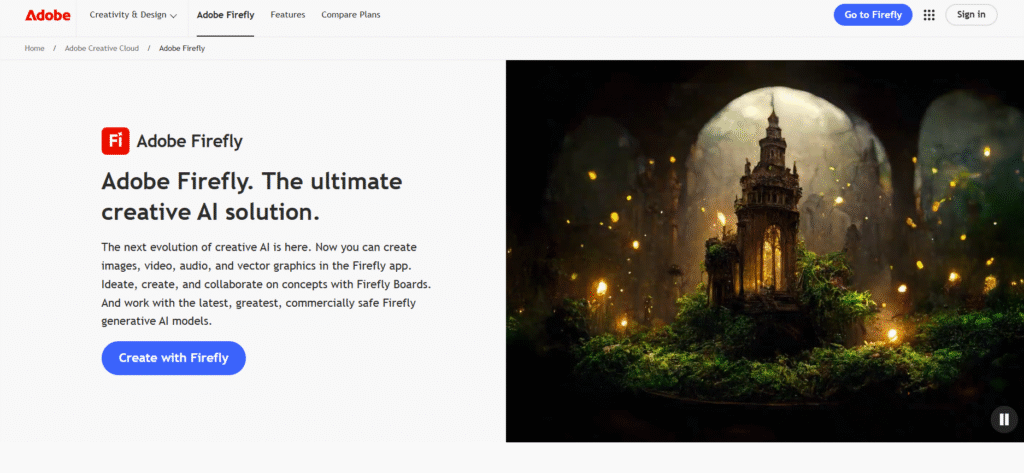
When Adobe jumps into the AI game, you know it means business. Firefly is built with professionals in mind and it’s part of Adobe Creative Cloud, so it fits right into tools like Photoshop.
Best for: Brand designers and marketers looking for polished, professional outputs.
Key features:
- Text-to-image and text effects
- Seamless integration with Adobe software
- Content is trained on licensed media, so it’s safe for commercial use
Think of Firefly as your in-app assistant for instantly generating eye-catching visuals that match your brand identity.
4. Bing Image Creator (Powered by DALL·E)
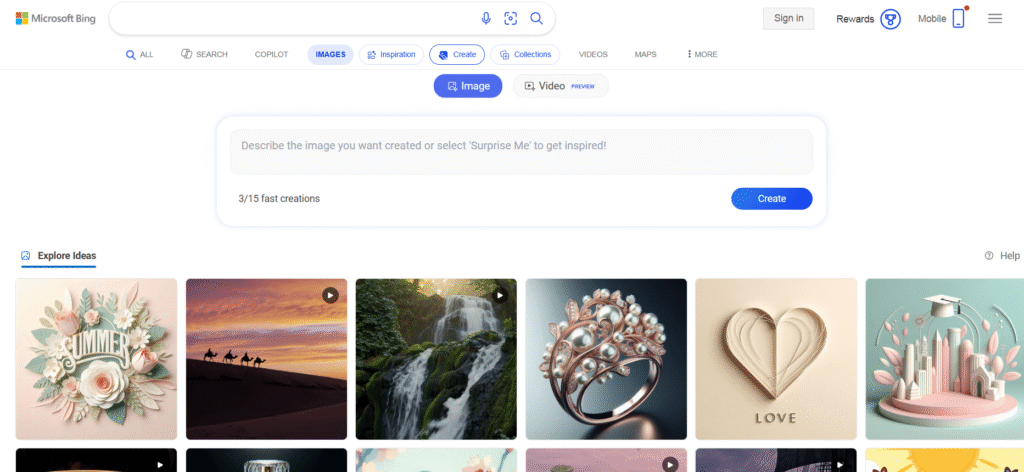
Surprised to see Bing on the list? Don’t be. Bing Image Creator taps into DALL·E’s engine, but it’s free and easy to use.
Best for: Casual users or anyone looking to play around without paying upfront.
Key features:
- Completely free with Microsoft account
- Fast image generation
- No design experience needed
It’s a great stepping-stone if you’re new to AI-generated images and want to test the waters before diving in.
5. Canva AI Image Generator
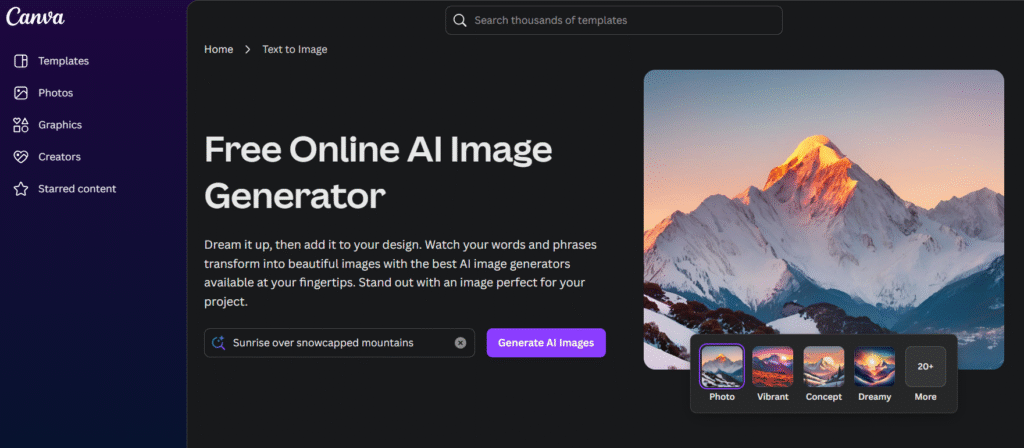
Most people know Canva as their go-to design creator. Did you know it now includes AI tools too? Its image generator is built for the masses and blends smoothly into Canva’s user-friendly platform.
Best for: Social media managers and small biz owners.
Key features:
- No art background required
- Works directly inside Canva editor
- Easy to tweak, resize and post your AI creations
Let’s say you’re designing an Instagram story and want a fun, one-of-a-kind background. Just describe it, and Canva’s AI whips it up!
Choosing the Right AI Image Generator for You

Not sure which one to try? Ask yourself these quick questions:
- What’s your goal? Need quick social media images or high-end design assets?
- What’s your skill level? Total beginner or design-savvy pro?
- What’s your budget? Free tools like Bing or Canva might be all you need.
Every AI tool has its own vibe. Some lean artistic, others keep it polished. The key is figuring out which one matches your creative spirit (and project).
Final Thoughts: The Future of Creativity is Here
Whether you’re a seasoned designer or just getting your feet wet, using an AI image generator is like gaining a superpower. It empowers you to create anything you imagine faster and simpler than ever before.
Just remember: a good image starts with a good prompt. Think creatively. The more detailed and specific your prompt, the better your results.
So next time inspiration strikes, don’t wrestle with blank canvases or endless stock photos. Let AI do the heavy lifting and enjoy watching your ideas come to life.
Ready to Create?
Will you try an AI image tool this week? There’s no better time to turn your text into stunning visuals. Try one (or a few) of these tools and discover how much fun creating can be with a little help from AI.
Got a favorite we didn’t mention? Let us know we’re always looking to update our toolkit!