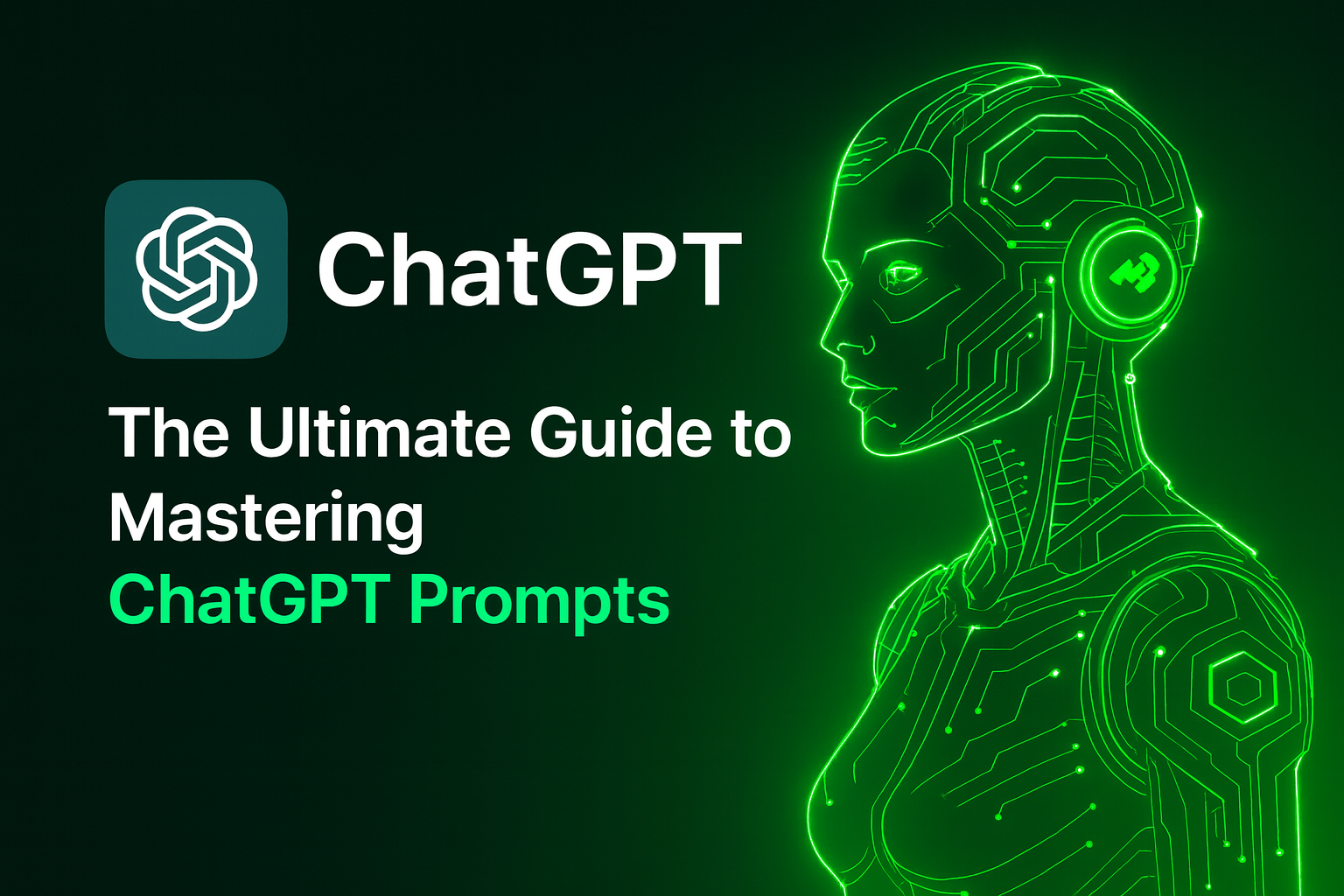ChatGPT Agent Mode: How AI Is Getting Smarter and More Helpful Than Ever
Have you ever wished you could give a task to an AI and it would just handle everything on its own no back-and-forth, no constant instructions? That kind of hands-off experience is getting closer to reality, thanks to something called ChatGPT Agent Mode.
This new feature is a major upgrade in the world of artificial intelligence. It gives AI tools like ChatGPT a new level of autonomy, meaning they can perform tasks more independently and even think a few steps ahead.
Let’s break it down so anyone even if you’re not super tech-savvy can understand what it is, why it’s a big deal, and how it could change the way we all interact with AI in our daily lives.
What Is ChatGPT Agent Mode?
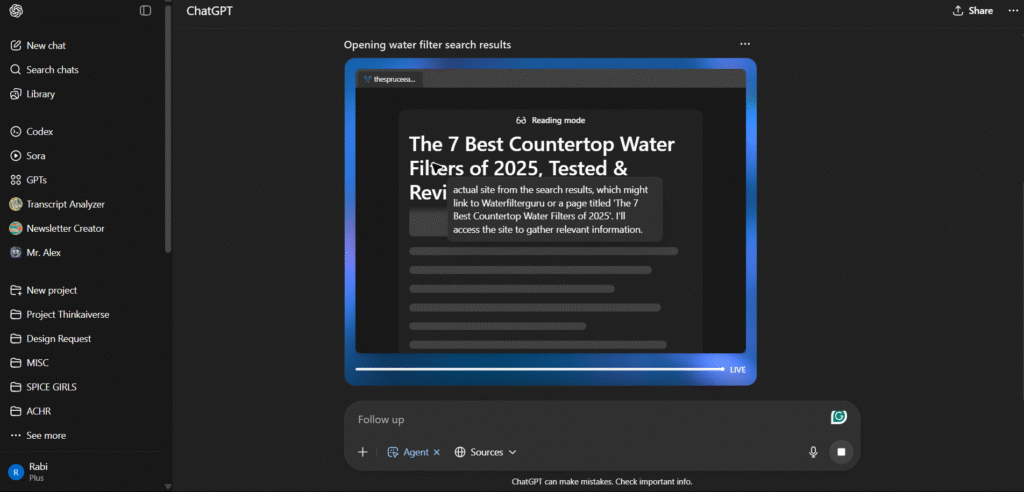
Think of ChatGPT Agent Mode as giving your AI assistant not just ears and a mouth but a brain that can plan and act as well.
Normally, when you use ChatGPT, you’re giving instructions one message at a time. You say, “Write me an email,” and then maybe follow up with, “Make it sound more polite,” and so on.
With Agent Mode, instead of managing each step, you simply give it a goal and it figures out how to complete that goal with a series of steps. It becomes more than just a tool; it becomes a helper that can think and operate much like a human assistant would.
Here’s an example:
Say you want to research holiday destinations, compare prices, and plan a sample itinerary. That’s a multi-step task, right? With Agent Mode, all you have to say is:
“Plan a 5-day vacation under $2000 to a warm destination in December, including flight, hotel, and activities.”
Agent Mode will then:
- Search the web (if web browsing is enabled)
- Compare prices and options for flights and hotels
- Organize all that into a readable itinerary
- Check if the plan matches your budget
Pretty awesome, right?
How Does It Actually Work?
Behind the scenes, ChatGPT with Agent Mode uses something kind of like a to-do list. When you give it a goal, it breaks that down into smaller tasks. It can:
- Call on plugins and tools
- Use code yes, it can write and execute code!
- Browse the web (in pro versions)
- Store useful information during tasks
Just like a person would, it analyzes each step, completes it, then moves to the next one adjusting course along the way if needed.
Why Is ChatGPT Agent Mode Such a Game Changer?
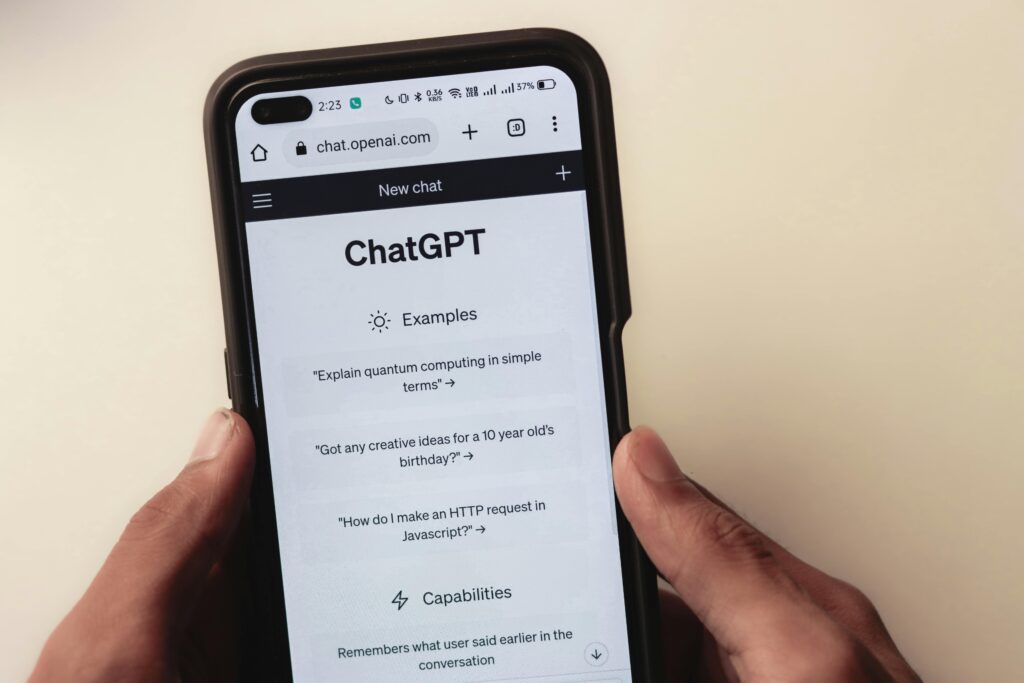
We’re entering a new era of autonomous AI agents. That’s just a fancy way of saying AI can now act on its own, not just react to what you say.
Here’s why that matters:
- Saves Time: You don’t have to micromanage every part of the task.
- Boosts Productivity: Write code, plan events, summarize long documents you name it.
- 24/7 Availability: Your digital assistant never sleeps.
- Personalized Help: The more you use it, the better it understands your preferences.
Think of it like this:
Imagine hiring a personal assistant who learns your habits, can access your calendar, browse the internet, automate tasks and doesn’t take coffee breaks. That’s the direction we’re heading in.
What Can You Do With It Right Now?
Currently, this feature is still rolling out to selected users (as of 2024), especially those on the ChatGPT Plus plan using GPT-4.
Some ways people are starting to use Agent Mode include:
- Automating routine tasks at work (like summarizing emails or analyzing spreadsheets)
- Creating content (blogs, social media posts, outlines yes, even this one!)
- Planning events, trips, or meals
- Helping with research across complex topics
And as this technology improves, the list of possibilities will only grow.
What Makes It Different from Other AI Tools?
Now, you might be thinking, “Haven’t we had AI do multi-step things already?”
Yes and no.
What’s unique about ChatGPT Agent Mode compared to traditional chat models is its ability to:
- Maintain long-term memory (in some versions)
- Use third-party tools like Python, Canva, Slack, and more
- Assess progress as it works toward a goal
- Fix its own errors on the fly
The end result? It feels more like you’re working with a thinking partner, not just a reactive chatbot.
Are There Any Downsides?
With great power… comes great complexity.
While Agent Mode is incredibly smart, it’s still being improved. It might:
- Misunderstand your goal if not clearly stated
- Struggle with very abstract tasks
- Still need some supervision for safety and accuracy
It’s like teaching a very eager intern. They’ll try to impress you, but you still want to glance over the work before you send it off.
The Future of Autonomous AI Agents
Agent Mode is a stepping stone toward the future of AI. What we’re seeing now is only the beginning.
Very soon, we might see AI agents that:
- Can manage our inboxes fully
- Run small businesses or side hustles
- Schedule AND reschedule our meetings, based on changing priorities
- Handle personal finances
Does that sound like sci-fi? It’s becoming reality faster than we think.
Is This The Right Time to Start Using It?
Absolutely. If you’re even a little curious, now is the perfect time to explore what AI agents can do for you.
You don’t need to be a tech expert. Just start experimenting.
Ask yourself:
- What are the repetitive tasks that eat into my day?
- Where do I need help staying organized or efficient?
- How could I benefit from a digital sidekick?
Odds are, Agent Mode can handle a few of those tasks already.
Final Thoughts
ChatGPT Agent Mode is more than just a cool new feature it’s a glimpse into the future of AI.
It’s about turning technology from a tool into a teammate.
As this evolves, we’ll see AI not just answering questions, but solving problems, taking initiative, and unlocking more time in our lives for creativity, connection, and what really matters.
So why not give it a try? Your new AI assistant might just surprise you.
Want to learn how to get started with Agent Mode?
Stay tuned we’ll be sharing more practical guides, use cases, and tips in upcoming posts. Be sure to subscribe so you don’t miss out!