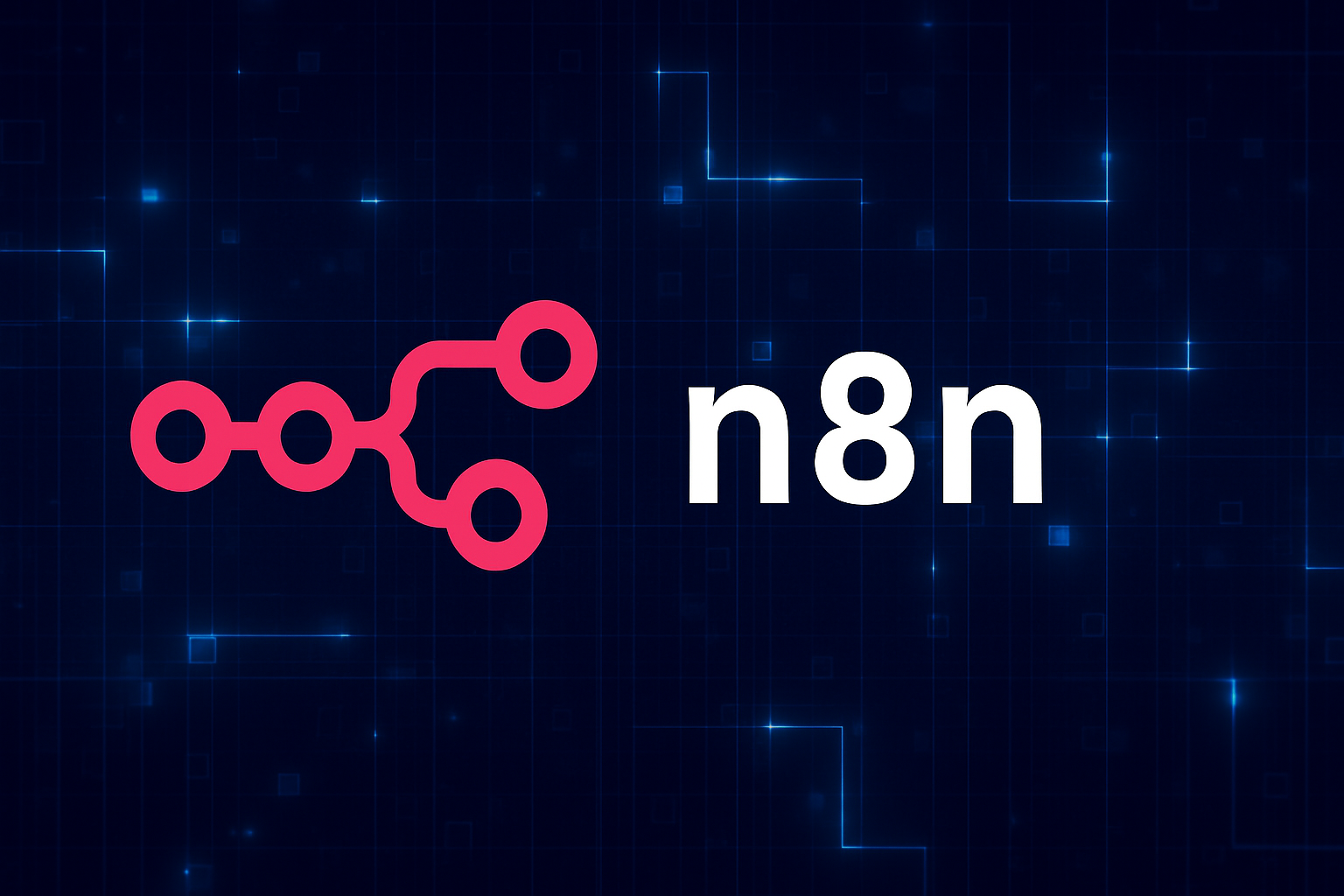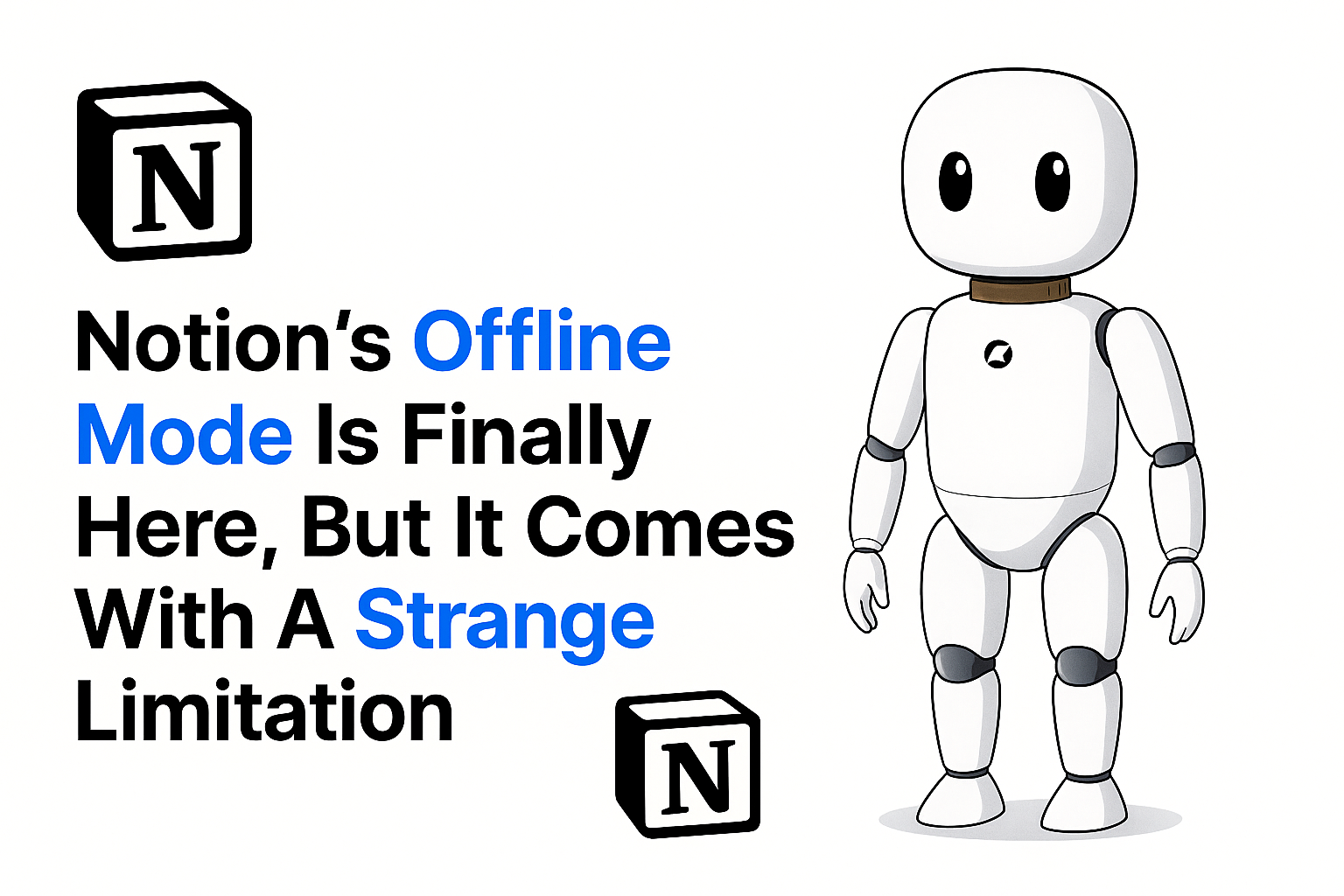Imagine a day where all your favorite apps; from your email and CRM to social media and databases are seamlessly connected. No more switching back and forth, no more tedious manual work. That’s what n8n brings to the table.
What Is n8n?
n8n is an open-source workflow automation tool that lets you build automated processes without writing a ton of code. It’s like having a digital assistant that glues your apps together, handling tasks like data syncing, alerts, and even multi-step business processes automatically. What makes n8n stand out is its low-code approach combined with the power to create complex workflows, making it accessible for both technical and non-technical users.
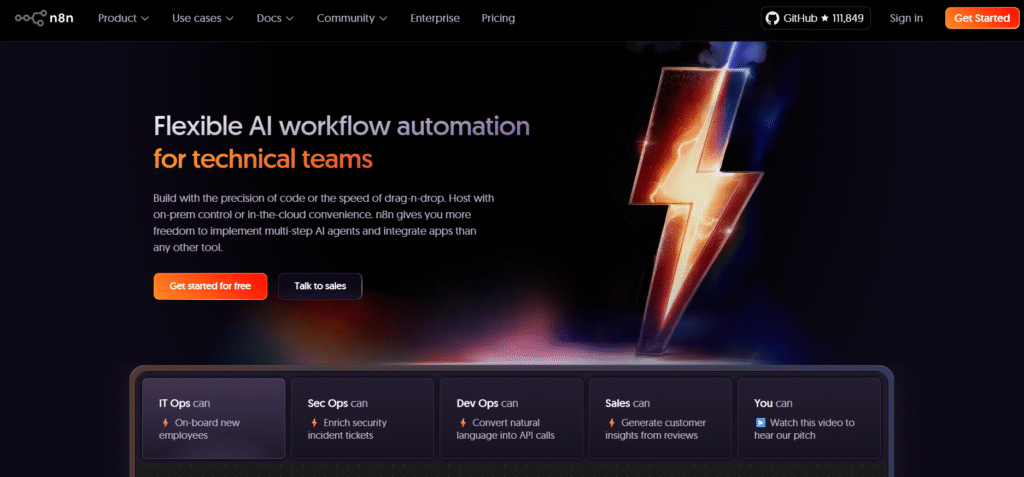
The Origin Story
n8n was born out of the frustration of dealing with clunky automation tools that locked you into a proprietary system. Developed by Jan Oberhauser in Berlin, n8n was designed to give users complete control. Because it’s open source, you’re not just a user; you’re part of a growing community that can contribute, modify, and tailor the platform to your needs. This collaborative spirit has helped n8n grow rapidly, with hundreds of integrations built in and even more community nodes available. Think of it as the ultimate DIY kit for automation enthusiasts!
Connecting Apps with a Low-Code Approach
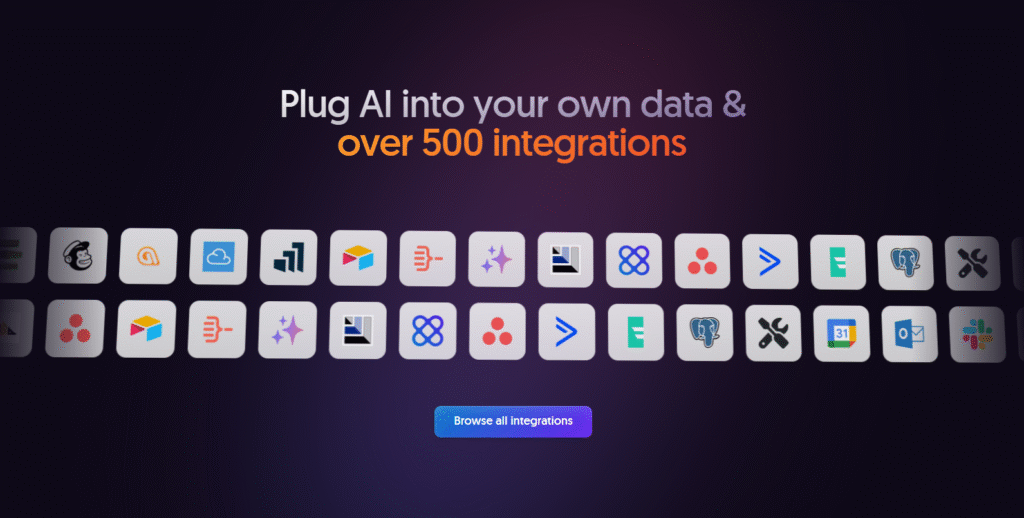
At its core, n8n connects your apps using a low-code visual interface. This means you can design complex workflows by simply dragging and dropping nodes into a canvas, linking them together like pieces of a puzzle. No heavy coding required; just a bit of logic and creativity. Whether it’s synchronizing data between your CRM and Google Sheets or sending out automatic notifications when an event occurs, n8n makes it easy to set up and maintain these connections without writing a line of code.
Key Concepts
Let’s break down the main building blocks of n8n so you can see how everything fits together.
Workflows
A workflow is the backbone of your automation. Think of it as a recipe where each ingredient (node) is added in a specific order to produce a delightful result. In n8n, workflows are the series of steps your automation takes. Each workflow starts with a trigger (more on that in a minute) and then passes data through a series of nodes. The beauty of it is that you can see the entire process visually, making it easier to understand and tweak.
Triggers
Triggers are the kickstarters of your workflows. They are events that “wake up” your automation. For instance, you might set a trigger that activates when you receive a new email, when a specific time is reached (Cron jobs), or when a webhook is called from your website. Triggers are like the spark that lights the fuse of your automation; without them, your workflow would just sit there waiting to be activated.
Nodes
Nodes are the workhorses of n8n. Each node performs a specific action or integration. There are two primary types of nodes:
- Trigger Nodes: These initiate the workflow (e.g., a webhook, a schedule, or a new email).
- Action Nodes: These perform tasks like sending emails, querying APIs, or processing data.
With over 300 built-in nodes, n8n provides integrations for most popular services, and if you need something extra, you can always create custom nodes. Essentially, nodes are like little apps that can be combined to create a powerful, cohesive workflow.
The Visual Workflow Editor
One of the standout features of n8n is its visual workflow editor. This is where the magic happens. Instead of writing long, complex scripts, you simply drag and drop nodes onto a canvas, connect them with lines to represent the data flow, and configure each node with your desired parameters. This approach has several huge benefits:
- Intuitive and User-Friendly: Even if you’re not a coding expert, the visual interface makes it easy to see how your automation works.
- Quick Prototyping: You can rapidly experiment with ideas by rearranging nodes and adjusting connections on the fly.
- Modularity: Need to tweak one part of your automation? Just modify the corresponding node without having to untangle the entire process.
- Instant Clarity: Visualizing the entire workflow at once helps you understand the logic and flow, making debugging and collaboration much easier.
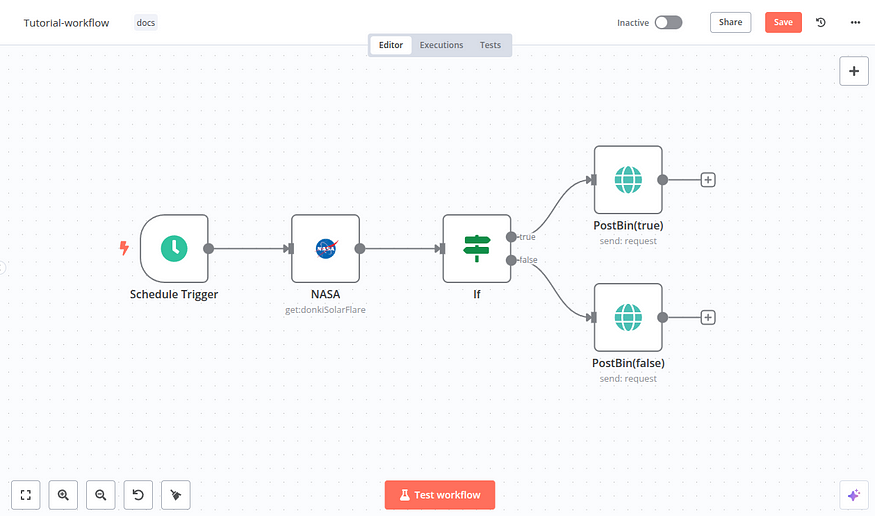
Why n8n is a Game-Changer
Let’s get real for a moment. Before n8n, automating even simple tasks often meant dealing with complex integrations and high costs from proprietary platforms. n8n turns that on its head by giving you a platform that’s:
- Open Source: Total transparency and community-driven enhancements mean you’re never locked in.
- Highly Flexible: Build everything from simple to super complex workflows without writing tons of code.
- Cost-Effective: Self-host it for free, or choose n8n Cloud for a managed experience that won’t break the bank.
- Scalable: Whether you’re automating a few tasks or managing an enterprise-level workflow, n8n scales with your needs.
n8n bridges the gap between technical power and user-friendly design, allowing both developers and non-developers to create, share, and automate workflows. Its community is vibrant and continuously adding new integrations, meaning n8n is always evolving to meet modern business needs.
Conclusion
In this first part of our series, we’ve covered what n8n is, where it came from, and the fundamental concepts that make it so powerful workflows, triggers, nodes, and the visual workflow editor. n8n isn’t just another automation tool; it’s a platform that empowers you to connect all your apps and services in a way that saves time, reduces errors, and unleashes creative automation possibilities.
In our next post, we’ll dive deeper into n8n’s core features and explore real-world examples and use cases to see how you can leverage n8n to transform your daily tasks. Stay tuned, and happy automating!